Upload
Upload the media you want to play to Presentize. Manage and schedule your content into playlists.
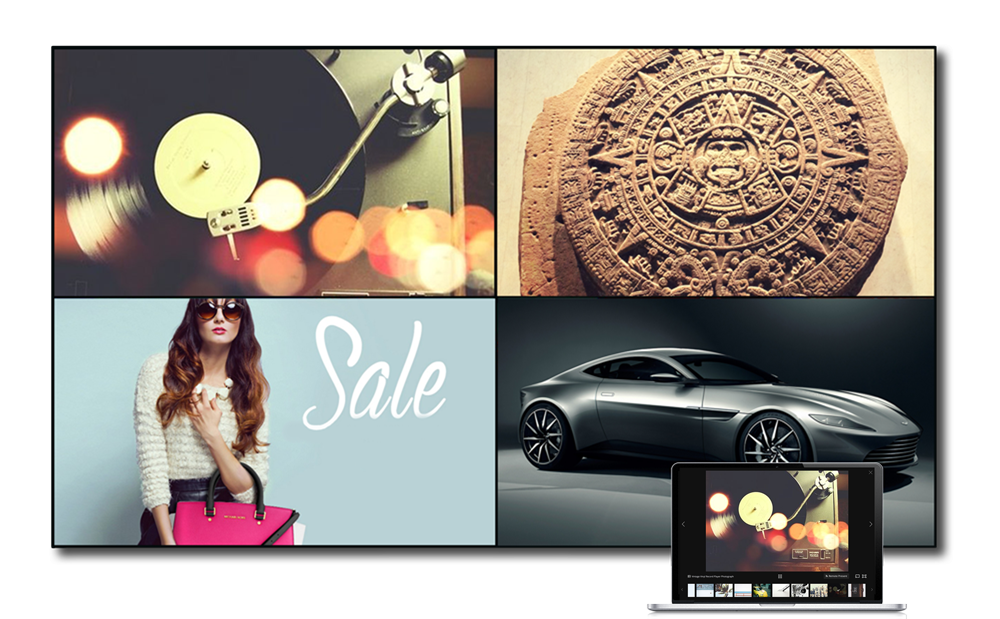
Upload the media you want to play to Presentize. Manage and schedule your content into playlists.
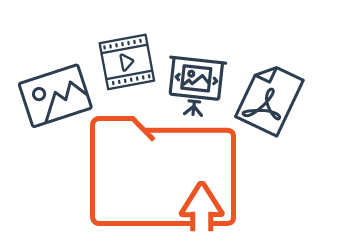
Connect and integrate your digital signage displays to Presentize using Chrome player technology.
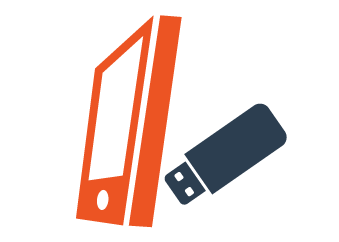
Assign content playlists to each screen for instant and seamless playback.
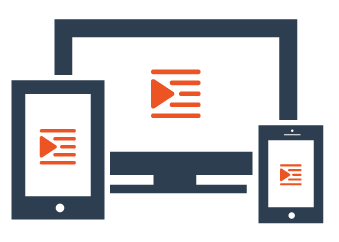

Intel Stick

Chrome Box

Intel NUC
Windows
The Windows player synchronizes media from the online content library
Web
The web-based player offers several editing and publishing options
Mobile
Location-based Android player works via optional iBeacons